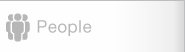




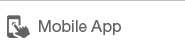




|
Introduction
The ClubExpress Mobile App was designed from the ground up for smartphones and tablets, running on both Apple iOS and Google Android. It is designed for members only, who will download the app from the Apple AppStore or Google Play and install it on their devices. And as noted above, each club or association will have its own app, with its own home screen icon, splash screen, and branding. Members login once with the same credentials that they use on your website and if they click the "Remember Me" option, they can login automatically after that.
Channels
The mobile app is built around "channels", which are generally defined by administrators through the website Control Panel. You can have as many channels as you want and channels can be defined in eight different ways:
- All active members
- Member opt-in
- Administrator defined
- Based on an interest group
- Based on a committee
- Based on a member type
- Based on a subgroup (chapter, district, region)
- Based on the answer to an additional member data question
For clubs and associations that have activated the mobile app, you can also create a channel when you create an interest group, committee, member type, or subgroup. Members have new options on their Profile screen to manage the channels available to them as well as their mobile Profile. For example, members might have access to a specific channel because of their membership in an interest group but it's up to them to decide if they will actively participate in this channel on their mobile device.
Channel privacy is strictly enforced. Members will only see the channels that they have access to. A club could have a hundred channels but if a member only has access to five of them, they won't know that the others exist. And channel data is never available to non-members.
Channel-based Features
Once members login, they select a channel from a popup list and then they have access to five special functions that are channel-based:
- Meets - uses the geolocation features of the member's device to help them meet other channel members. Member participation in Meets is entirely optional; if they are concerned about privacy, they simply don't make themselves visible. But if members are in a time and place where they’re open to meeting other channel members, they can make themselves visible for a specified period of time.
- Directory - shows a list of channel members, allowing members to look each other up. This function respects the visibility settings defined on the website. It also integrates with email, texting, and calling on the user's mobile device.
- Chat - this is a live chat function similar to those provided by Facebook, WhatsApp, Slack and other popular platforms, but limited to the members of a specific channel. Chat displays a sequence of messages posted by channel members, each message including the member's avatar or initials, their name and the date/time when the message was posted. Members write messages up to 500 characters in length; they can also include an image, external links, or links to an event or poll in each message. The Chat function also includes live notifications through your device whenever new messages are posted to a channel chat. There is also a "Like" function and admin tools to edit or delete inappropriate messages.
- Events - this is a calendar specific to the channel. It also allows members to create their own QuickEvents to share with other channel members.
- Polls - this is a quick poll function, allowing channel members to vote on issues of importance to them. It also allows members to create their own Polls to share with other channel members.
Your Website on the Mobile App
The Chat and Meets functions are also available on your website! For example, users who want to participate in channel chat from their desktop or laptop computers can easily do so by logging into your club or association website.
The mobile app also makes your complete website available on the mobile device, including all custom pages, modules, the member menu, a member's individual Profile, the renewal wizard, the event registration wizard, and many other screens. We have extensively updated these screens and modules for an optimal look and feel on a mobile device.
Setup
The mobile app has a one-time setup fee of $100. This covers our time to build a version of the app specific to your club or association. After that, you will pick one of two options for how members will download the app to their device:
- Members will pay $2.00 to download the app. Apple and Google keep 30% of this fee (60¢). The balance is split equally between ClubExpress and your club or association (70¢ each.) This amount will be paid to you within 30 days of the end of each month.
- Members will download the app for free but ClubExpress will then charge you 70¢ for each download, charged within 30 days of the end of the month.
We know that many of you will want to evaluate the mobile app before committing to it. So we created a version of the app for our Northwest Balloon Club demo club. For instructions on how to download this app, click here. When you are ready to activate the mobile app, go to Control Panel - Website tab - Setup section - Mobile App Setup and follow the prompts.
Please note that activating the mobile app for your club or association takes a little time. You need to create a couple of images and icons and upload them to your website. We need to review them, build the customized app, and submit it to Apple and Google. Then it may take a few days before they approve the app and make it visible in the Apple AppStore or Google Play. We will notify you when this is done so that you can notify your members. |